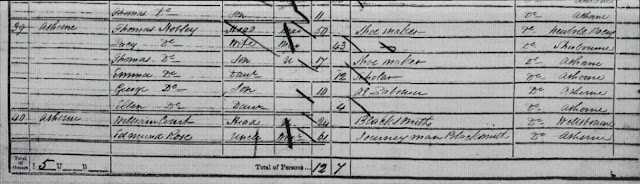On Wednesday I team-taught a class on mobile scanners with S. House. She demonstrated and told of her experience with the Magic Wand mobile scanner. I did the same with the Flip-Pal mobile scanner. I'm happy that I finally got to see a wand scanner in action. I think they both have their uses but I really enjoy my Flip-Pal scanner.

The Flip-Pal looks like a mini flatbed scanner and can scan that way but has many more uses. The scanner runs off 4 AA batteries - you can also use rechargeable batteries. And the scanner comes with an SD card and USB adapter for SD cards in case your computer doesn't have an SD slot. Besides just storing photos the SD card has the image viewing and stitching programs installed. You can run the programs from the card or install them on your computer. You can use other SD cards and you can download the program if you lose the original. There is a 1.7 inch screen on the front through which you can review scans and set the resolution to either 300 DPI or 600 DPI. After pushing the green button on the side it takes six seconds to scan and uses a low light which isn't as damaging my old flatbed scanner.

A wonderful feature of the Flip-Pal is that you can remove the cover, turn it over and see what you are scanning. The scanning surface is 4X6 inches - a standard size for photos. But this doesn't limit the size of items you are scanning because if you overlap your scans the software will seamlessly stitch the scans together for you. I've seen demos of people scanning quilts to archive them although I would just use a digital camera to do this..
One thing I've done with my Flip-Pal that I haven't seen demonstrated is to scan the computer screen. I was using a computer at a facility and this was easier than printing or the other options available.
Here is a census image that was scanned from the computer and stitched together with the Flip-Pal stitching program.
For the class I quickly scanned a framed picture on our wall to show how the scans stitched together. I took 15 scans and even turned the scanner sideways for the last three scans. When I stitched it together I found that at one point (where it was over my head) I hadn't overlapped the scans. It still put the picture together but with a black strip where I missed the overlap. This was done quickly through the glass and I can't tell where it is stitched except at the missed point. I've seen a large, framed family portrait done this way. The completed scan does lose some resolution as it is stitched especially with large projects.
I feel that the Flip-Pal mobile scanner is a great tool for genealogy. It's perfect to take to relatives and get copies of photos, histories and certificates especially since many times people are reluctant to have the items taken from their homes even to a copy store. And yes you can use a digital camera to copy items also but the Flip-Pal scans are very sharp and the color is good. I was able to scan all of the pictures from my great grandmother's photo album. It wasn't stable enough to press onto a regular scanner but the Flip-Pal worked great.
The Flip-Pal mobile scanner costs $149.99 and can be purchased online at Flip-Pal.com, Amazon.com, most online genealogy sites and also be found in booths at genealogy/scrapbooking/craft conventions.


.jpg)
.jpg)